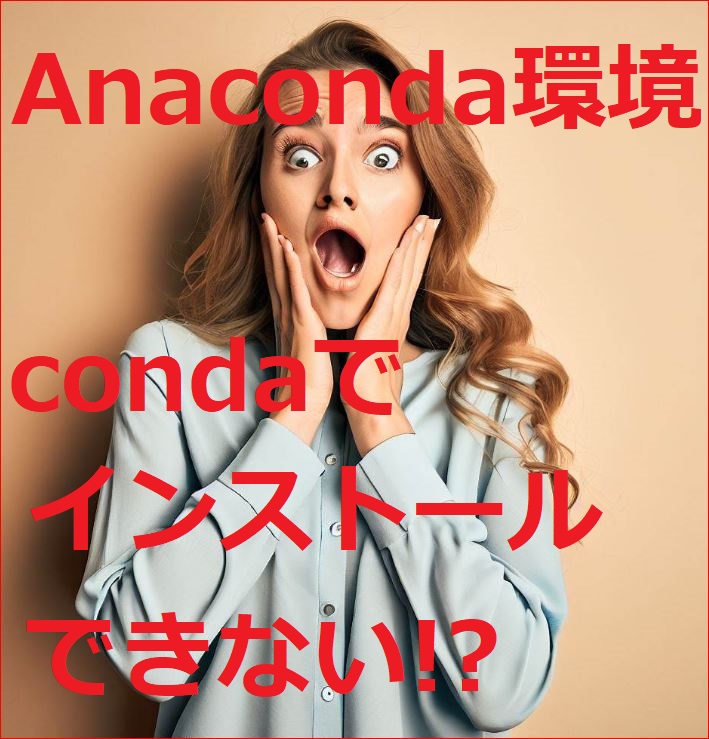1.障害概要
windows10上にAnacondaをインストールして、現在Python3.9、Djangoを使用して開発しています。 Docker Desktop上のMySQL(コンテナ)は正常に稼働しています。 Djangoプロジェクトから、このMySQLへ接続するための環境を構築しようとしています。 そこで、「conda install mysqlclient」とコマンドを実行して、mysqlclientをインストールしようとしたところ、エラーメッセージが表示され、インストールできませんでした。
2.障害詳細
2-1.エラーメッセージ
以下のメッセージが表示されました。
(実行コマンド)
conda install mysqlclient
(エラーメッセージ(抜粋・要約))
このエラーメッセージは、mysqlclientパッケージが現在のPythonのバージョンと互換性がないため、インストールに失敗したことを示しています。具体的には、mysqlclientパッケージはPython 2.7から3.8までのバージョンに対応しており、Python 3.9との互換性がありません。
(エラーメッセージ(全文))
Collecting package metadata (current_repodata.json): done Solving environment: unsuccessful initial attempt using frozen solve. Retrying with flexible solve. Solving environment: unsuccessful attempt using repodata from current_repodata.json, retrying with next repodata source. Collecting package metadata (repodata.json): done Solving environment: unsuccessful initial attempt using frozen solve. Retrying with flexible solve. Solving environment: / Found conflicts! Looking for incompatible packages. This can take several minutes. Press CTRL-C to abor- failed UnsatisfiableError: The following specifications were found to be incompatible with the existing python installation in your environment: Specifications: – mysqlclient -> python[version=’>=2.7,<2.8.0a0|>=3.6,<3.7.0a0|>=3.7,<3.8.0a0|>=3.5,<3.6.0a0′] Your python: python=3.9 If python is on the left-most side of the chain, that’s the version you’ve asked for. When python appears to the right, that indicates that the thing on the left is somehow not available for the python version you are constrained to. Note that conda will not change your python version to a different minor version unless you explicitly specify that.
3.対策
(1)対策1/Pythonのダウングレード
Pythonのバージョンを3.10から3.9にダウングレードして、再度、上記インストールを実行しましたが、同様のエラーメッセージが表示されてしまいました。
※ダウングレードについては
別記事「[基礎知識]Pythonのバージョン管理/ダウングレード(Anaconda環境)」
を参照願います。
(2)対策2/Pipコマンドでインストール
そこで止む無く(本来、Anaconda環境でconda以外でインストールしたくなかったのですが)、pipコマンドで、mysqlclientライブラリをインストールしました。
※これについては、
別記事「[基礎知識]Anaconda環境におけるPipによるインストールとその管理について」
を参照願います。
4.結果
一応、これにより、問題は回避(解決ではありませんが)できたことにしました。